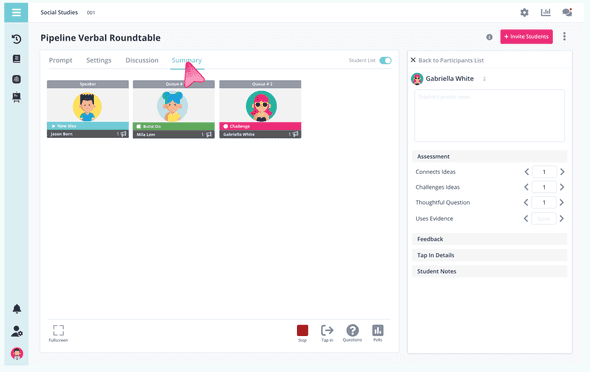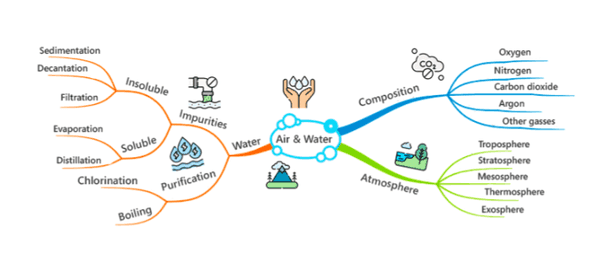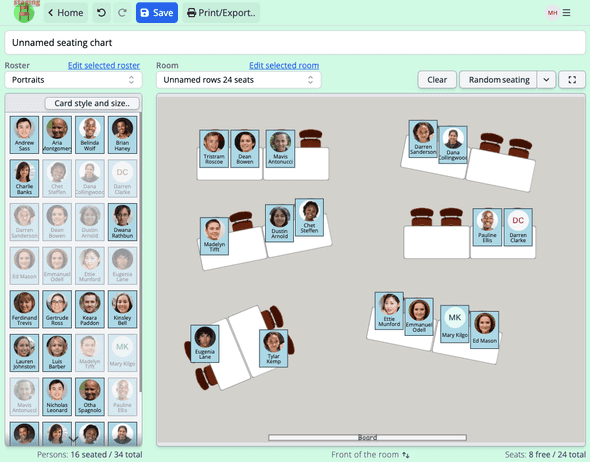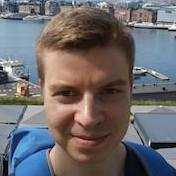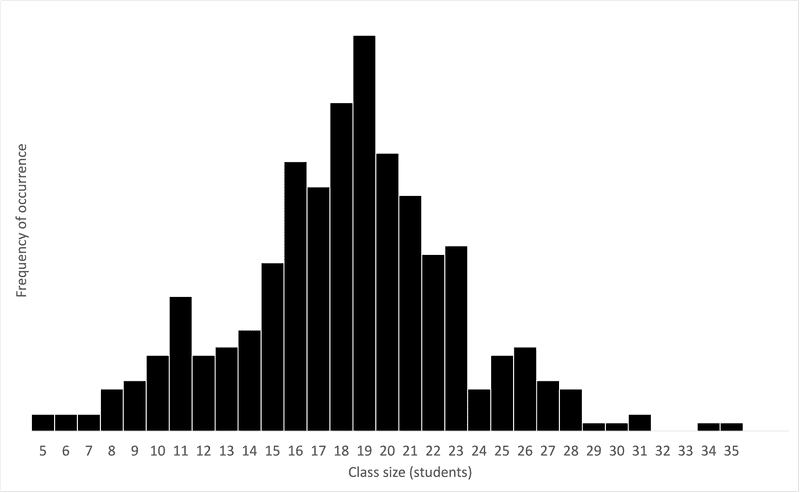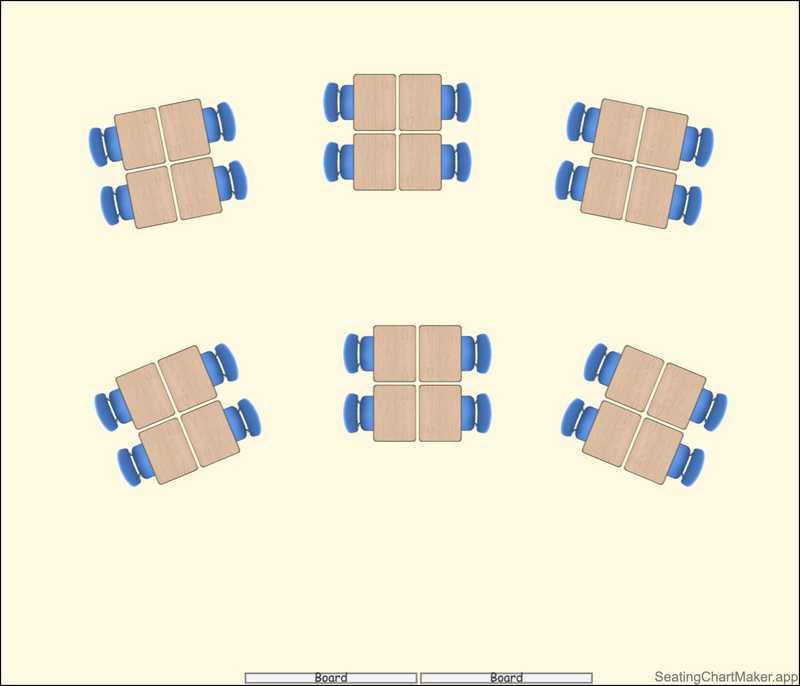Tech Tools That Make Teaching Efficient and More Effective

If there’s one thing modern teachers love, it’s all the impressive tech tools available to them that make teaching both efficient and far more effective than it once was. New tech tools seem to be coming out all the time. Each is designed with a specific teaching or administrative task in mind to help teachers better manage their time and provide them with resources that keep their students engaged in the learning process.
From group collaboration to dynamic presentations, gamification, and custom seating chart design, a variety of tech tools are within easy reach for all teachers these days, so the only logical thing holding you back as a teacher is learning which tech tools work best for you and your particular class of students this year.
Because, after all, the whole purpose of using tech tools in the classroom is to make your life a whole lot easier and to help all of your students stay motivated to learn.
To help you discover new tech tools you’re sure to love, we’ve put together this list of our top ten favorite tech tools by the teaching or administrative task they optimize:
1. Class Discussions
Class discussions are an important part of the learning process. They help students think critically and craft perfect responses to questions, and they also encourage them to engage with their peers, bounce ideas off of each other, and hear unique perspectives on various topics throughout the school year.
Thankfully, this very effective teaching strategy is no longer confined to the physical classroom alone nor is it limited to those tight time constraints found during the school day. These days, teachers can use apps like Parlay to initiate class discussions online and spark these important conversations at any time and from anywhere.
2. Digital Projects
Flipgrid makes submitting digital projects easier than ever before, and it’s so simple to use, that students of any age can successfully turn in assignments all on their own. Giving feedback to individual students or groups of students is a simple and quick process for teachers using this app as well.
From recording a short video response to a journal prompt to giving a class presentation on a research project, Flipgrid encourages both engagement and social learning through its highly-interactive tech tool, and teachers can use it in unique and creative ways to assess their students both in and out of class.
3. Game-Based Learning
Gamification is a proven teaching strategy to keep kids engaged and actively learning as they play. But, creating games out of classroom materials can be a long and tedious process for teachers who are already overscheduled and overworked.
Fortunately, tech tools like Kahoot make gamification in the classroom so easy that teachers can keep students motivated to learn new information, review classroom materials, and prepare for assessments in no time.
4. Interactive Videos
Videos help teachers bring new information to life as students are able to see an animal in its natural habitat, an author reading their very own story, or a math problem being solved right before their eyes. But, unlike classrooms of the past, teachers no longer have to draft a worksheet to go along with every video they show in class.
Edpuzzle makes it simple and fun for students to watch videos while interacting with their teacher and peers at the exact same time.
5. Learning Management System
A Learning Management System, or LMS, is a vital tool for all teachers who want to keep students informed of the class schedule, provide learning materials, and answer questions all in one place. By setting up an LMS for your classroom, you eliminate the need to repeat what you’re doing each hour, make additional copies as papers are damaged or misplaced, or answer the same questions over and over again.
A good LMS, like Google Classroom, keeps both teachers and students organized so that you can spend more time on actual learning and less time on administrative tasks.
6. Mind Mapping
Mind mapping is an effective way for students to learn new information, recall that information at a later date, and even understand complex ideas by breaking them down into easier-to-digest pieces.
Luckily, the days of mind mapping being restricted to paper worksheets and a pencil are long over. When teachers use apps like MindMeister, they can create custom mind maps for any age group, subject, or purpose.
7. Online Collaboration
Even the shyest or most insecure students in your class will actively collaborate with others when the right conditions are being met. And assigning online collaboration activities—as opposed to classroom collaboration activities—can help each of your students feel more comfortable interacting with each other because it just feels safer than interacting in person does.
That’s why tech tools like Mural can transform your student participation rates and finally get everyone working together. Because learning should always be a team sport.
8. Presentations
These days, student presentations go far beyond the simple poster board of the past. Your tech-savvy students already love exploring software tools, and using them to create dynamic presentations encourages them to really show off their newfound knowledge and their impressive digital skills at the exact same time.
One such tool that makes your life as a teacher far more exciting and far less hectic—think no more glitter-covered tables and tiny scraps of paper left around the classroom—is Prezi. With Prezi, your students develop those important digital skills employers are looking for even further while allowing your students learning to really shine through.
9. Seating Charts
Seating charts play a key role in classroom management for obvious reasons—some students simply can’t sit together and still be successful academically—so wise teachers put plenty of thought into creating the perfect seating chart for each class.
With Seating Chart Maker, you can quickly and easily design and redesign custom classroom seating charts throughout the year by using nothing more than their helpful tool and your current student roster.
10. Screen Recorder
There’s nothing more frustrating than trying to help a student learn when they can’t see your computer screen in front of them or you can’t see theirs. Because trying to explain difficult concepts in words only is far less effective than showing them an example of how to apply a new concept to real life.
From math problems to sentence diagramming, students have to see you do something before they feel confident enough to try it on their own. And that’s where apps like Screencastify really come in handy. With Screencastify, anyone can record and edit videos to share with others in a matter of minutes and those videos can be used time and again to teach others.
We’re confident you’ll love all of the tech tools we’ve included in our top ten favorite tech tools list. Just like any other resource, it’s important to be patient and open-minded whenever you try something new for the very first time.
But, once you do, you’ll see, like many other teachers around the world have, that tech tools can make your job as a teacher a whole lot easier, and they can even help you save precious time that you could be using to complete other job-related tasks or enjoy some well-deserved downtime.
Because while planning, grading, and paperwork will never go away, you can minimize the time you spend before and after school on all of the teaching and administrative tasks you complete every day with the help of tech schools specifically designed to optimize your efficiency and spark the natural curiosity your students were born with so they learn new knowledge on a much deeper level.